This is a list of the tools I use. A few links are affiliate links, so if you purchase, I might get a small commission at no cost to you. I only share what I like and use myself.
I use Indy for sending proposals, contracts, and receiving online payments. I like that you can easily turn on and off different ways that clients can pay an invoice. Customer service has been fab and it’s very affordable. You can test it for free. If you decide to subscribe, use the promo code GIFT25 to get a 25% off coupon.
I’m using RightFont to organize and activate all the fonts I’ve acquired. I used to use Suitcase Fusion but it got weird so I ditched it.
I email the PDF presentations I share in Zoom meetings. At the end of a project, I send a package of final files using WeTransfer if it’s large. I get an email that confirms the client downloaded it successfully. (If you sign up for Pro or Premium with that link, we both get $10)
I use Illustrator, Photoshop, InDesign, and Acrobat Pro through the All Apps plan, plus the huge library of fonts included with any level of Adobe Creative Cloud subscription.
I’m trying out Flodesk. It’s the most design-friendly platform I’ve found: intuitive to set up, allows custom fonts, beautiful templates, unlimited subscribers with no price increase. Get 50% off by signing up here.
Logo Package Express can automatically create all the file formats at the end of a logo project. Instantly save CMYK, RGB, JPG, PNG, SVG, vertical and horizontal lockups, color, black and white, etc. Use my discount code “jjd20” to get $20 off your purchase.
If you’ve got colored shapes in Illustrator, copying the RGB, hexidecimal, CMYK and Pantone numbers can now be done with a click. I use Logo Package Swatch for this. A major time saver when making brand guidelines.
Mainly Zoom, but I’ve also flirted with Whereby, which doesn’t require participants to download any software. Whereby’s simple, free service saved me once when an international Zoom call got glitchy.
Sometimes I share a link to a Loom video with clients where I’m talking about what’s on my screen. They can watch it any time. Or I record a Zoom meeting with nobody in it but me, and send the link.
Microsoft Excel spreadsheet. Simple, old school.
2018 15-inch MacBook Pro with 32 GB memory.

LG 27UK850-W 27″ 4K monitor that can charge my laptop and phone simultaneously. Plus it came in white, so it looks good on my desk. (Yes, I’m the person who buys a bike or athletic shoes based on their color like you’re not supposed to.)
Twelve South BookArc closed clamshell stand, which frees up desk space.
Canon Pixma iX6820 wireless 11×17 printer.
Brother HL-L2370DW compact wireless 8.5×11 printer for quickly proofing layouts.
Canon Rebel XSi.
Canon EF 50mm f/1.8. Good in low light, plus nice bokeh for pretty, blurred backgrounds. I take pictures of samples with this, and sometimes photos to use in projects. Or just for my life.
They’re a splurge, but worth it. So smooth. I feel like they make me draw better? Or at least draw happier.

I choose the orange ones, of course. A small joy in life.
Sketches nicely, erases well, no sharpening needed. I’m using the 0.7 mm. Eraser refills available.
For logos and wordmarks where more detailed iterations are needed. Sometimes it’s faster to polish something on paper than with a pen tool on a screen.
For sketches of logos and working out layouts. I usually use the back sides of old test printouts. If there’s anything that needs tracing and polishing digitally, I snap a quick iPhone photo of my sketch and Airdrop it to my computer.
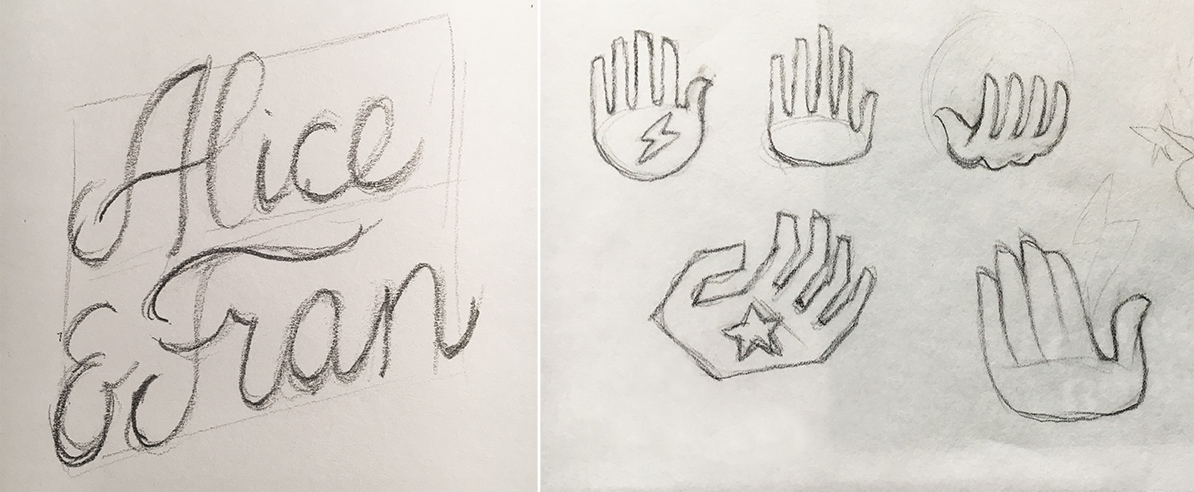
For holding samples, brainstorming, and note-taking during meetings. I like good ol’ college-ruled 3-subject Mead with the pockets.
MyFonts has a lot of what I buy. I also buy directly from type foundries.
Adobe Fonts: access comes with any Creative Cloud subscription.
Google Fonts: I don’t use them much, but some favorites are listed here with a downloadable PDF showing them all in use. You can open the PDF in Adobe Illustrator and change out the fonts to test others. To find the closest free alternative to a premium font, do a Google search for [font name] Typewolf, and on his site, Jeremiah has probably listed something. Or, get his guide.
Whatfont is a Chrome browser extension that identifies fonts used in websites.
When I want to match a piece of type or find a similar font, I run a sample through WhatFontIs.com and it will try to find the best matches. Emphasis on try.
iStockphoto, Shutterstock, or Stocksy, mainly.
Unsplash, Pexels, and others (see my longer list here).
Mr. Mockup, ZippyPixels, Graphic Burger, Is.graphics or Creative Market.
Noun Project, Iconfinder, iStockphoto, or Shutterstock.
